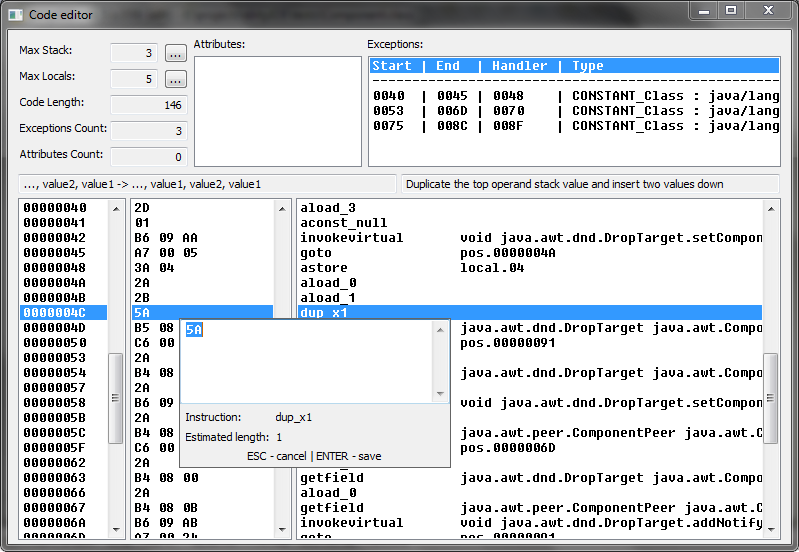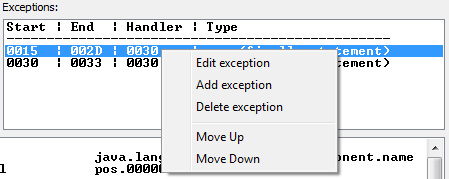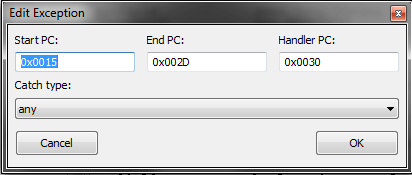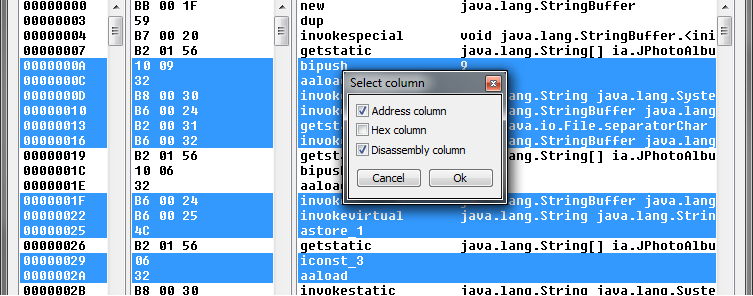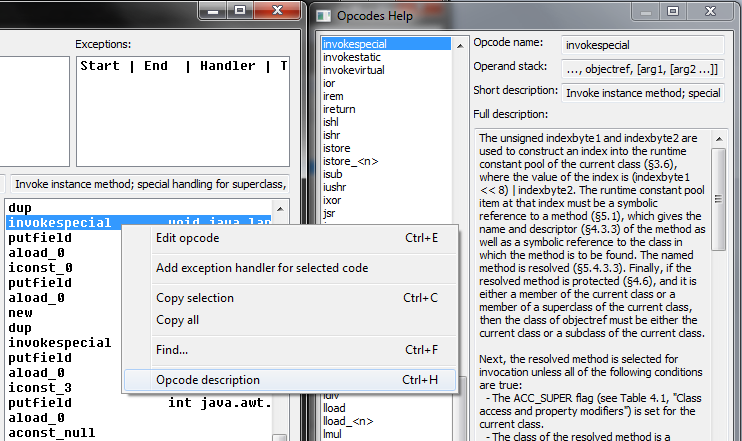|
With Code editor you can edit all aspects of Code attribute:
Editing bytecodeThere are three ways to edit bytecode:
Editing exception records
You can access each exception record by selecting Edit exception option from the context menu of Exceptions listbox.
From the same context menu you can also:
New exception record can be also added directly from the disassembly context menu. To achieve it you need to select part of the disassembly and choose Add exception handler for selected code from the context menu. Copying disassembly to clipboardYou can copy disassembly to clipboard by selecting Copy all or Copy selection options from disassembly listbox context menu. Copy selection feature is also accessible through Ctrl+C keyboard shortcut. You will be also asked to choose what content you want to copy:
Using Active Opcodes HelpYou can use Opcodes Help feature while you're working in Code Editor. Simply select Opcode description option from the disassembly listbox context menu (or press Ctrl+H keyboard shortcut). Opcodes Help window will be always showing description of the currently selected instruction.
|