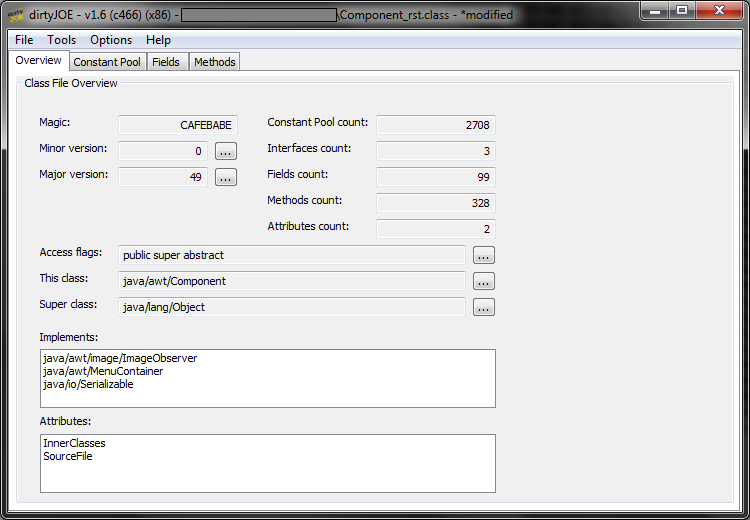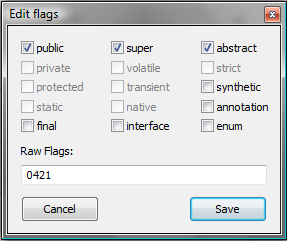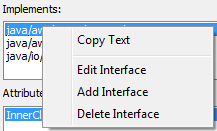|
On Overview tab you can edit some basic parameters of .class file header and view class attributes (InnerClasses and SourceFile) of .class files.
Values that can be edited:
Editing Access Flags
You can edit access flags in two ways:
(disabled check-boxes shouldn't be used, but you can select them by writing raw hex value) Editing Interfaces
You can edit interfaces in two ways:
Using context menu you can also:
Editing AttributesAll information about attributes can be found under Misc->Attributes |