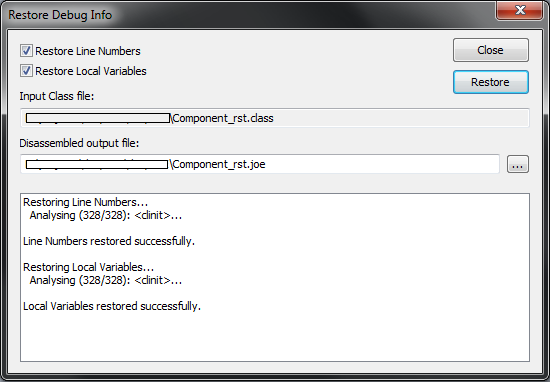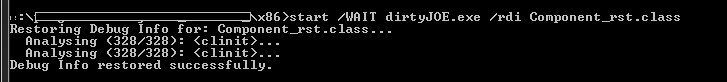|
Restore Debug Info functionality is accessible from the Tools menu and from the command line (command line support is described at the end).
;-------------------------------------------------------------------------------
; File generated by dirtyJOE v1.6 (c466) (x86)
; Copyright © 2008-2013 ReWolf
; http://dirty-joe.com
; joe@dirty-joe.com
;-------------------------------------------------------------------------------
java.lang.Object getObjectLock()
00000000: aload_0
00000001: getfield java.lang.Object java.awt.Component.objectLock
00000004: areturn
;-------------------------------------------------------------------------------
int getBoundsOp()
00000000: getstatic boolean java.awt.Component.$assertionsDisabled
00000003: ifne pos.00000018
00000006: aload_0
Restoring local variables is experimental feature and it might not work as supposed. Currently it tries to assign
proper type (int, long, float, double, object reference) and scope to every local variable referenced in the bytecode.
For object references it will always assign java.lang.Object type, as it doesn't perform any deep analysis of the function.
Scope of the variable is based on the simple analysis of control flow instructions and exception handlers.
Command line supportRestore Debug Info feature is also available directly from the command line:
start /WAIT dirtyJOE.exe /rdi class_file.class
Command line support was introduced to help with restoring debug info in multiple files. Below command will restore debug information
for all files in the current directory and all subdirectories (.joe files will be placed in the same subdirectories as input .class files):
for /R %c in (*.class) do start /WAIT dirtyJOE.exe /rdi "%c"
|