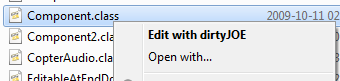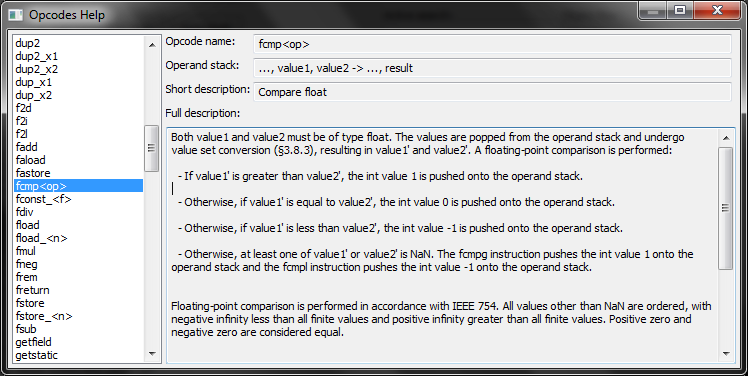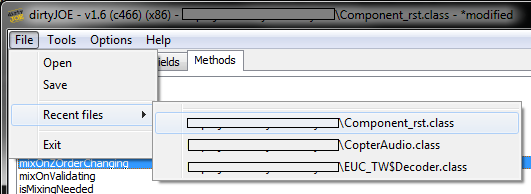Opening .class filesYou can open .class file directly from command line: Shell extensionYou can register shell extension for .class files using Options->Register shell extension
To unregister shell extension, you have to use Options->Unregister shell extension Updating dirtyJOEYou can use Help->Check for Updates option to check if there is a newer version of dirtyJOE. If there will be a new version, You will be asked if you want to update and in case of positive answer Your default web browser will start downloading archive with new version. Pasting hex values to Code EditorYou can paste hex values with any garbage characters to Code Editor, all non-hex characters will be skipped.
You can also paste hex values with 0x prefix, for example: Opcodes HelpdirtyJOE contains embedded description of all opcodes from the Java bytecode. It can be viewed from Help -> Opcodes Help menu. It can be also launched as a separate process thorugh /opcodes command line switch. Opcodes Help window can be sticked to application main window or to Code Editor window.
Recent filesYou can access up to 10 recently used files from File->Recent files menu:
|